
Technical Frequently Asked Questions
- About Network Fees
- Do I need the base currency to issue a transaction?
- Can you tell me how to issue a transaction when there are no transaction fees?
- Is there a sample code for issuing a transaction?
- Can you tell me what SDKs are available?
- Can you tell me what CLI tools are available?
- What should I do first?
- About the endpoint
- About allowed IP addresses
- Changes to allowed IP addresses are not reflected immediately.
- Can you tell me about the GenerationHashSeed?
- Can you tell me about the Mijin BOD Blockchain Explorer
- Which version of mijin Catapult (v.2) is used in mijin BOD?
- Can you tell me the rest version of mijin Catapult (v.2) used in mijin BOD?
- Sometimes I can't catch errors in mijin. What should I do?
- mijin BOD ERROR Codes
About Network Fees
Fees are charged for transactions issued in the following categories and must be paid in the base currency (cat.currency):
- Transaction fees
- Mosaic rental fees
- Namespace rental fees
- Lock Deposit
The fee mode in mijin, which is provided on the mijin BOD / AWS Marketplace, is set to 'no fees' by default. In no-fee mode, you do not need to be particularly concerned about having a balance of the base currency in your account, but you do need to set the fee setting to 0 each time with the sdk, etc.
In this example, the fee setting is set to 0 by setting the private1.minfeemultiplier in catapult/javascript/config/local.json to 0.
{
"private1": {
"url": "https://xxxxxxxx.mijin.io",
"minfeemultiplier": 0,
If you want to use this sample collection with mijin, which has fees, please set the value of private1.minfeemultiplier from 0 to 100.
Unless otherwise noted, the descriptions in this sample collection are based on no-fee mode samples.
Do I need the base currency to issue a transaction?
The mijin blockchain used in the mijin BOD plan is set to
- No transaction fees.
Therefore, you do not need to hold the base currency when issuing a transaction.
Can you tell me how to issue a transaction when there are no transaction fees?
This sample code is set up to issue transactions with no transaction fees.
Is there a sample code for issuing a transaction?
Please see this sample.
Can you tell me what SDKs are available?
We provide the following SDKs.
Typescript/Javasript
install
npm i @tech-bureau/symbol-sdk
(yarn add @tech-bureau/symbol-sdk)
Python
install
pip install techbureau-symbol-sdk-python
Can you tell me what CLI tools are available?
We provide the following CLI tools.
@tech-bureau/mijin-catapult-tools
install
npm i @tech-bureau/mijin-catapult-tools
(yarn add @tech-bureau/mijin-catapult-tools)
What should I do first?
Please try to follow this example, from the installation process to issuing an address.
About the endpoint
This is the URL to access the mijin BOD blockchain. You can check it at: mijin BOD Site > Contract Information > Current Services > mijin Endpoint.
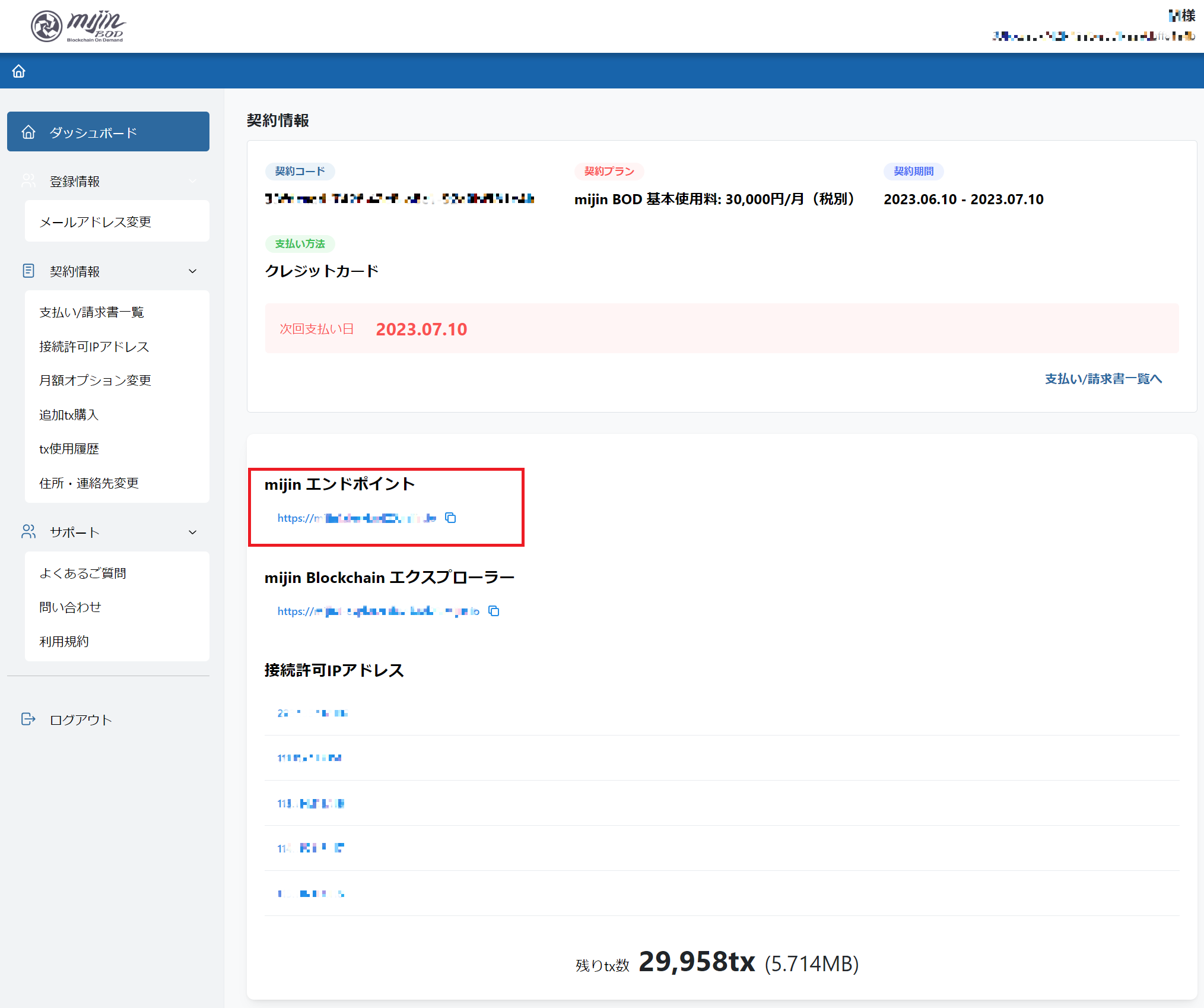
About allowed IP addresses
This is where you set the IP address to access the mijin BOD. Up to 6 IP addresses are allowed. You can set them under mijin BOD Site > Contract Information > Allowed IP Addresses.
It supports IP v4 format only.
IP v6 format is not supported.

Changes to allowed IP addresses are not reflected immediately.
Since we verify that the allowed IP address is valid before granting access, it may take a few minutes to grant access. The same applies to deletions.
Can you tell me about the GenerationHashSeed?
It is different for each endpoint assigned to you at the time of subscription. You can check it with the value of networkGenerationHashSeed at
https://
Can you tell me about the Mijin BOD Blockchain Explorer
This is a blockchain explorer where you can check transactions and addresses on mijin BOD.
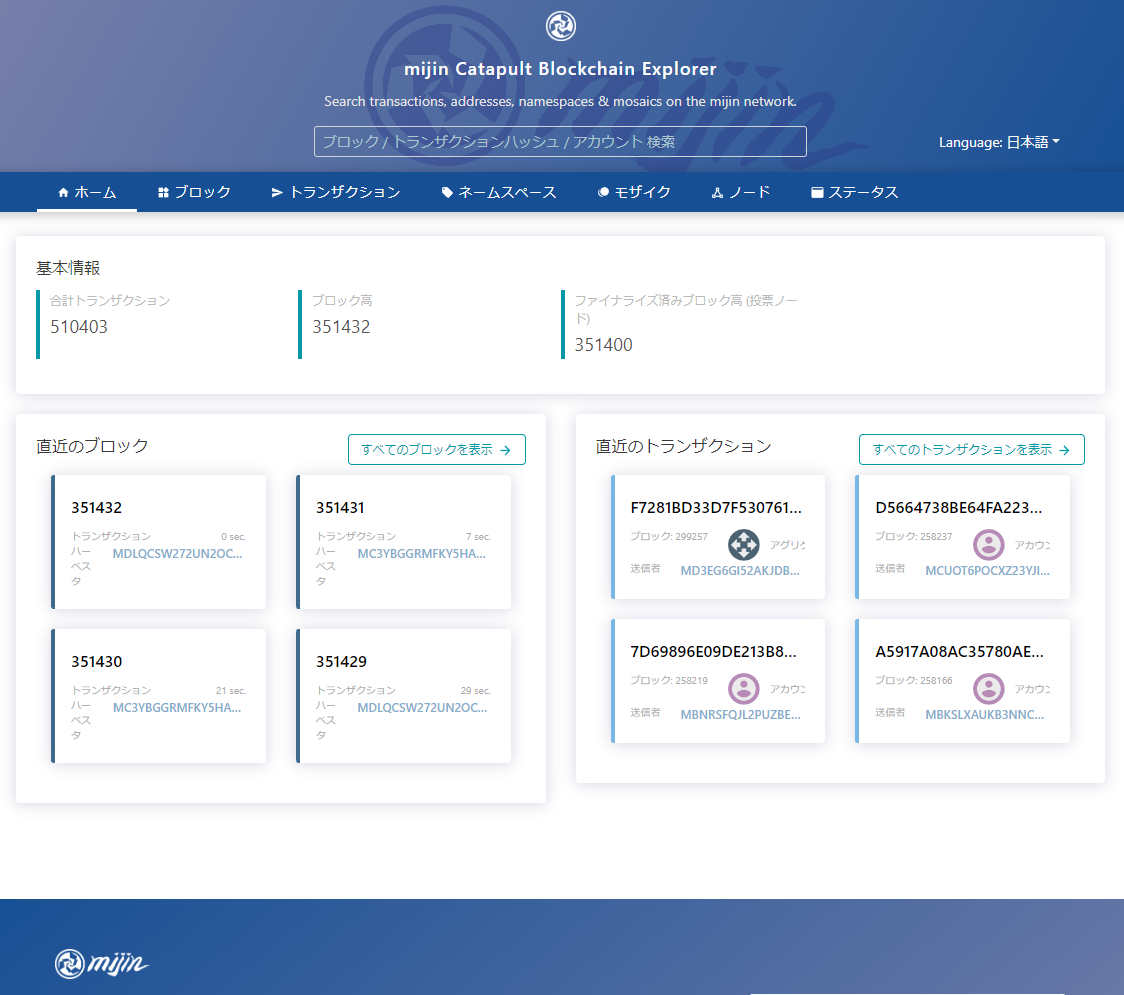
You can verify the URL at mijin BOD Site > Contract Information > Current Services > mijin blockchain explorer.
Access is only allowed from approved IP addresses.
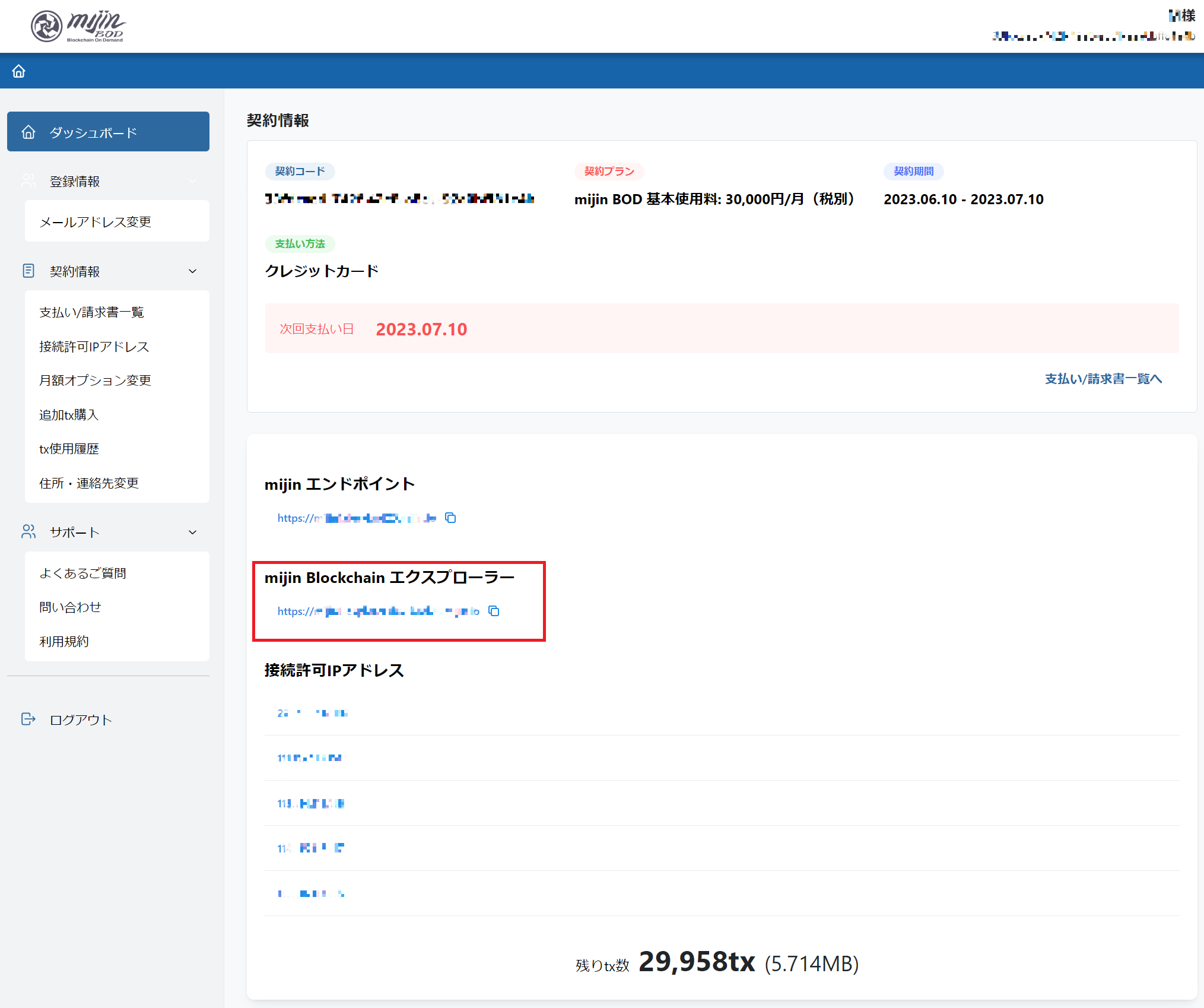
Which version of mijin Catapult (v.2) is used in mijin BOD?
catapult: 1.0.3.6
Which rest version of mijin Catapult (v.2) used in mijin BOD?
rest: mijin-2.4.3
How to check:
You can also check at https://
Sometimes I can't catch errors in mijin. What should I do?
Mijin BOD uses an application load balancer (L7) and has sticky sessions enabled. When using the SDK, it is possible to catch errors by using the same cookie as the node that issued the transaction.
In this example, we use the same cookie as the node that issued the transaction. Here is an example of how to retrieve it.
ERROR: Access Denied or Unauthorized
Q. I tried to access the specified endpoint, but I received an [Access Denied or Unauthorized] error and cannot access it.
{ "nodename": "mijin1", "code": "Forbidden", "message": "Access Denied or Unauthorized" }
A. You need to set the IP address to access mijin BOD.
Please set the IP address to access the mijin BOD endpoint from mijin BOD website > Contract Information > Allowed IP Addresses.
ERROR: Rate Limited
Q. I tried to access the specified endpoint, but I received an error [Rate Limited] and cannot access it.
{ "nodename": "mijin1", "code": "Restict", "message": "Rate Limited" }
A. There is a limit on the number of accesses.
Transaction output: 100tx/5 minutes API access: 10,000/5 minutes The total number of hits is counted every 30 seconds, and the limit is lifted when the total number of hits falls below the threshold.
ERROR: DENY
Q. I tried to access the specified endpoint, but I received an error [DENY] and cannot access it.
{ "code": "Forbidden", "message": "DENY" }
A. The Basic Plan has not been contracted.
Please register your credit card information and subscribe to the Basic Plan.
ERROR: LIMIT
Q. I tried to access the specified endpoint, but I received an error [LIMIT] and cannot access it.
{ "code": "Forbidden", "message": "LIMIT" }
A. The available Tx Size balance is insufficient.
An additional option purchase is required.
ERROR: PENDING
Q. I tried to access the specified endpoint, but I received an error [PENDING] and cannot access it.
{ "code": "Forbidden", "message": "PENDING" }
A. Your Basic Plan subscription has been canceled.
The re-registration screen will be displayed after you log in to the BOD website. Please register your credit card information and subscribe to the Basic Plan again.
ERROR: Gateway-Error
Q. I tried to access the specified endpoint, but I received an error [Gateway-Error] and cannot access it.
{ "code": "Forbidden", "message": "Gateway-Error" }
A. In case of internal error due to failure in mijin or DB
We will notify you of the situation via failure maintenance information.